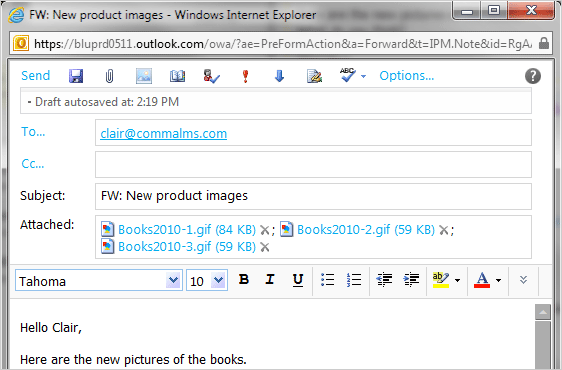Exam 77-891 Office 365
2. Communicate by using Office 365 Outlook Web Application
2.1 Manage E-mail: Reviewing and Replying
Forward an E-mail
Reply and Reply to All sends a message back. Forward sends it on to someone else.
Here are the steps.
3. Try it: Forward a Message
Select a message in the Inbox.
Go to Mail->Inbox->Forward.
Enter a different E-mail address.
What Do You See? In the example on this page, the E-mail from Elizabeth was forwarded to Clair. The Subject line begins with "FW:" which indicates the message was forwarded.
What Else Do You See? The attachments are included when you Forward an E-mail.
Keep going...
Memo to Self: Please do NOT use the sample E-mail addresses shown in these screen shots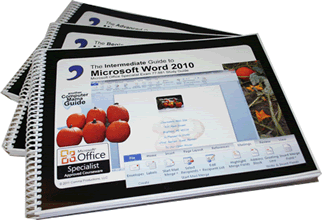
Mail->Inbox->Forward